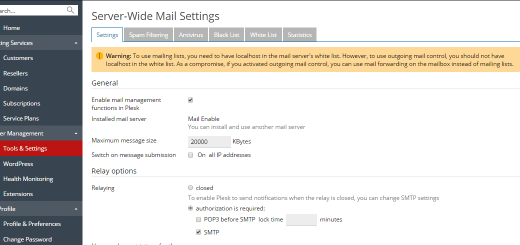Plesk Email Şifreleri
It appears there is no incredibly obvious way inside PLESK to show email passwords. One way we can check is via MySQL
The database needed is “psa”. Usually you won’t have access to this database via PhpMyAdmin so you may need to login via ssh and access mysql directly.
Select the PLESK database
You will need a linux user account that will have access to view and select the psa table.
use psa;
Prepare the SELECT query
With the use of 2 “LEFT JOINS” we can get the information we need which are stored in 3 tables.
To make life a little easier a MySQL concatenation function will place the email user name and the domain together.
SELECT CONCAT(mail_name,"@",name) as email_address,accounts.password FROM mail LEFT JOIN domains on domains.id=mail.dom_id LEFT JOIN accounts on accounts.id=mail.account_id;
The Results
+————————————+———–+
| email_address | password |
+————————————+———–+
| info@example.com | passhere |
+————————————+———–+
1 row in set (0.00 sec)
Alternative method…
Edit: After being informed there is an easier way to do this I thought I would share this as @Dataforce was kind enough to pass this on via twitter.
1
/usr/local/psa/admin/sbin/mail_auth_view
This even shows the status’ of the email accounts