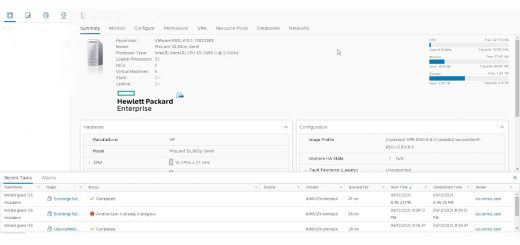Unable to Power off a Virtual Machine in an ESXi host
- Get a list of running virtual machines, identified by World ID, UUID, Display Name, and path to the
.vmxconfiguration file by running this command:esxcli vm process list - Power off the virtual machine from the list by running this command:
esxcli vm process kill --type= [soft,hard,force] --world-id= WorldNumber